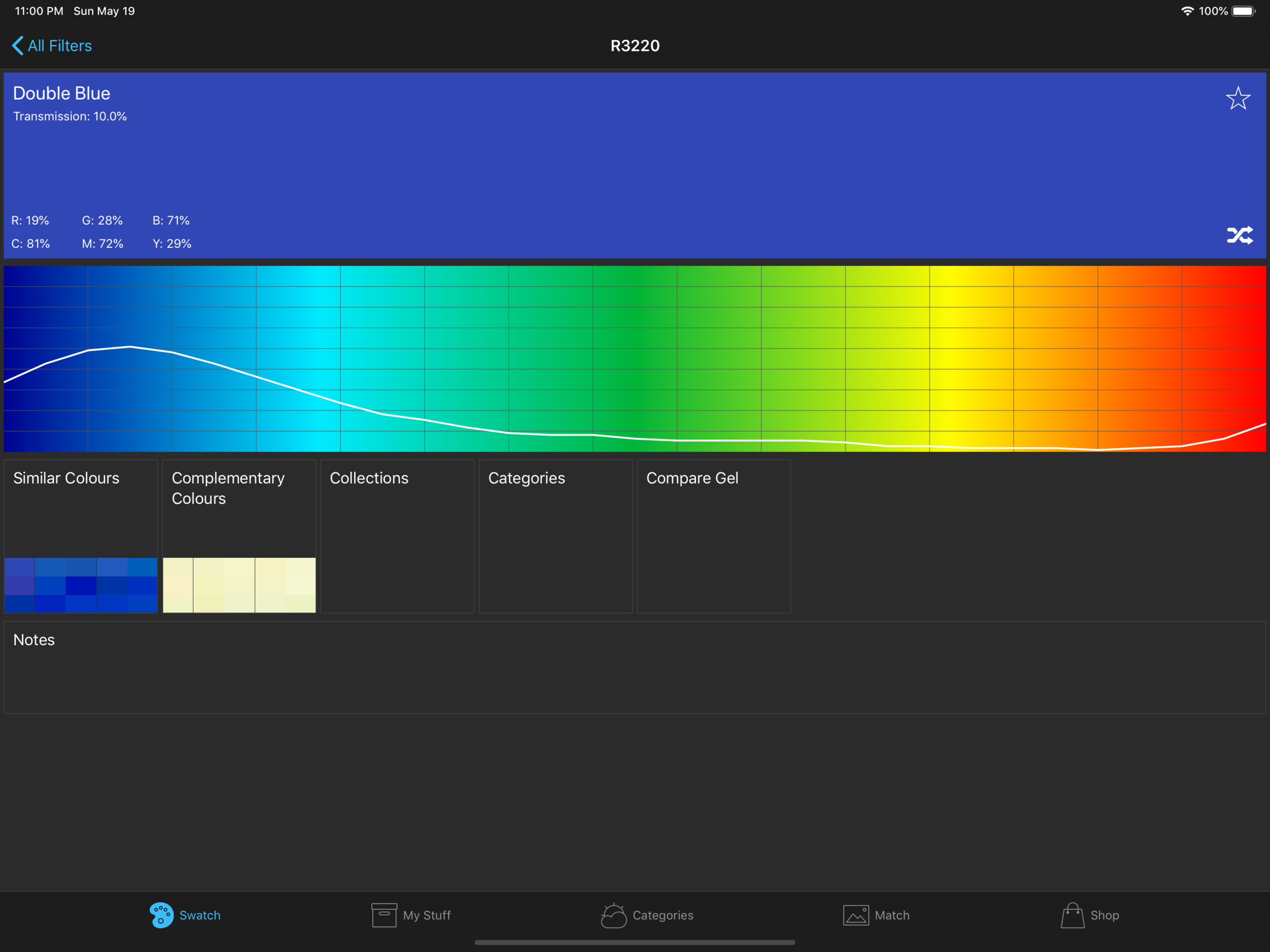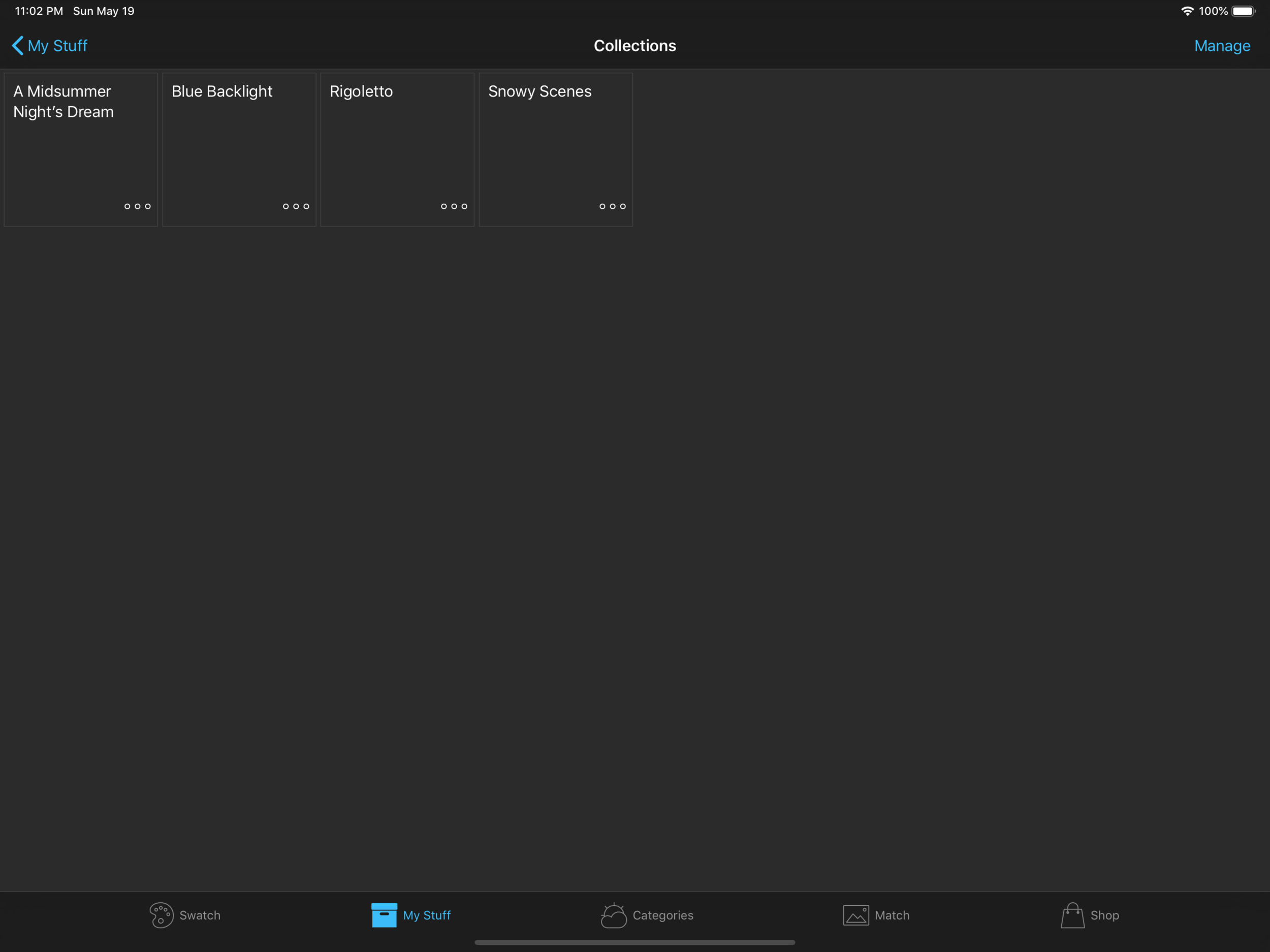ShowTool Swatch
Introducing ShowTool Swatch 2
ShowTool Swatch brings your gel swatch book to life. It's the easiest and most beautiful way of viewing the information most important to you, helping you to make the right decisions when time matters. Share your ideas with friends or send orders straight to your local dealer.
Gel Information
ShowTool Swatch comes fully stocked with the most up to date catalogues for Lee, Rosco, Gam and Apollo with updates as new gels are added.
Browse gels by manufacturer and range or search for a specific colour by name or number. Gels can be sorted by number or in catalogue order just like your old swatch book.
Gels are presented with the information you need most including name, number, transmission and RGB/CMY values along with a Spectral Energy Distribution graph and preview of the colour.
View and compare similar or complementary colours for those times when you've run out of your favourite colour or can't quite get the look you want.
My Stuff
Mark your favourite gels for quick and easy access or simply view a list of your most recently viewed gels. Notes can be added to each gel for when you just need a little reminder.
Collections provide a great way to group gels for a particular show or anything else that takes your fancy.
Categories
ShowTool Swatch comes complete with a selection of gel categories such as ‘Sunsets’ or ‘Moonlight’, great for those times when you need a little inspiration.
Gel Matching
Use the superbly simple colour picker to find possible gel matches when you know the colour you want but can't remember it's number.
Ever see the perfect colour when you're out in the real world?! ShowTool Swatch has the answer with its exclusive photo-matching tool. Simply take a photo or use an existing one and see a great selection of gels that match your photo.
Shop
ShowTool Swatch comes complete with a comprehensive selection of dealers from across the US, UK and Europe for when you needed that gel yesterday! Create orders from existing collections and send a quote request directly from the app.
Support
With built-in support for iPhone, iPad and iPod touch running iOS 7 and up, ShowTool Swatch is fully supported by the developers and will be updated regularly with new gel additions and extra features.
-
ShowTool LD 4.1.2 for iPhone, iPad and Mac is now available in the App Store. Updates include increased beam angle… https://t.co/hrPGiJJoOr
-
RT @LightStrikeApp: LightStrike 2.3.2 is now released. Includes critical bug fixes. Get it now at: https://t.co/pt64KUJ4Rn
FAQs
What can’t I send email from ShowTool Swatch?
ShowTool Swatch detects whether a device has an email account setup. Without this ShowTool Swatch cannot send emails. Go to Settings > Mail, Contacts, Calendars on your device and add an email account.
How do I edit the quantities for an order?
When viewing a Collection, tap the arrow button (top right) you will see an option to Manage Order. Tap this and you will be presented with a list of all the gels in your collection along with a quantity and size for each.
How do I add a gel to a collection?
Select the gel which you wish to add to your Collection from any of the methods available. Tap the Collections button and you will be presented with a list of all the collections currently stored. Tap a Collection and a check mark will appear next to it. The gel is now linked with that Collection.
Further Support
If you can’t find the answer to your question in the FAQs, please request further support using the form below.